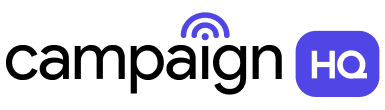AWS account suspension struck me unexpectedly like a digital tsunami. I missed several warning signs that could have protected my business operations and data access. AWS typically sends multiple email alerts before suspending accounts, with non-payment being the most common trigger.
I could have avoided my suspended AWS account status if I had recognized the red flags. Misuse of services, suspicious security behavior, and using prohibited resources can also lead to account suspensions. AWS bases its charges on usage, which can result in surprise bills if you don’t monitor services regularly. I now strictly follow two practices: setting up billing alerts and checking the AWS Billing and Cost Management Dashboard frequently.
In this piece, I want to share my AWS account suspension experience, the warning signs I overlooked, and ways you can protect your account. Let’s take a closer look at the details, but first, remember that shutting down unused servers and services helps prevent extra charges that might trigger a suspension.
Top Reasons for AWS Account Suspension
Let’s break down what can get your aws account suspension. I’ve analyzed many suspension cases and found five major reasons you should watch out for.
Billing and Payment Issues
Missing payments tops the list of reasons why AWS suspends accounts. AWS follows a clear process before taking action. They send multiple reminder emails over several weeks when you miss a payment. The process starts with gentle reminders and moves to final warnings. By the third month, your account faces suspension. Your services and data become inaccessible during suspension, but AWS doesn’t delete your information right away. Remember that charges keep adding up even when your account is suspended.
Misuse or Abuse
AWS keeps a close eye on how people use their resources. They don’t take kindly to unauthorized activities like running DDOS attacks against other websites. One case showed AWS shutting down accounts that tried SIP brute force attacks to exploit vulnerabilities. They also watch for people who push free-tier services beyond their limits. That’s why AWS has improved its systems to catch misuse faster.
Suspicious Security Behavior
Strange account activity can trigger protective suspensions quickly. AWS uses smart systems to spot unusual behavior such as:
- Weird S3 discovery API calls with changed access permissions
- New IAM users or roles popping up without authorization
- Someone hijacking resources to mine cryptocurrency
- Database snapshots that might mean someone’s trying to steal data
Use of Prohibited Resources
Some activities are off-limits, whatever your subscription level. Cryptocurrency mining without AWS’s written approval is strictly forbidden. Your account might also face suspension if you use resources in ways that go against their technical documentation.
Violations of AWS’s Acceptable Use Policy
The AWS Acceptable Use Policy (AUP) draws clear lines. You can’t use their services for illegal stuff, stepping on others’ rights, promoting violence, or sending spam. AWS might investigate if they suspect violations. They can remove or block access to content that breaks the rules. They often suspend first and ask questions later if they think something threatens their platform.
Avoid Campaign Interruptions from AWS Account Suspensions
Tired of compliance hurdles and sudden suspensions on AWS SES? Switch to CampaignHQ — a reliable, user-friendly platform built for marketers who want control and peace of mind.
Move to CampaignHQHow to recover an Amazon suspended account?
Quick action is vital when your aws account suspension happens. I found out first-hand that a systematic approach helps you get back access to your AWS resources.
Check Notification Emails
My aws account suspended status prompted me to check my email inbox right away, including spam folders. AWS always sends detailed notifications explaining the reason for suspension. I had missed payment reminder emails for weeks. AWS emails never ask you to enter credit card information through email links directly – watch out for phishing attempts.
Access the Billing Dashboard
Payment-related suspensions have a simple fix. The AWS Billing and Cost Management console lets you:
- Check if your payment method is up to date
- Add a new payment method if needed
- Select outstanding invoices on the “Payments Due” tab
- Choose “Complete payment” and follow verification prompts
Credit card payments usually get your services back in minutes, but other payment methods might need support contact.
Review and Correct Violations
Policy violations can also trigger suspensions beyond payment issues. AWS’s notification helped me identify specific violations. My checklist included:
- Resource misuse without intent
- Account linkage factors
- Security breaches
- AWS’s acceptable use policy violations
Contact AWS Support
AWS Support becomes your next step if self-service doesn’t work. The AWS Account Verification support form helps if you can’t sign in. Management account owners handle member accounts in organizations. Support teams often need documentation of your corrective actions.
Monitoring and Prevention
My account recovery taught me to take preventive steps:
- Added another contact for billing communications
- Set up a backup credit card
- Implemented AWS security and compliance tools
- Created monitoring systems to catch unusual behavior
Non-payment suspensions take several weeks to kick in. This gives you plenty of time to fix issues before they cause major disruptions.
How Amazon Sellers Attorney® Can Assist with AWS Account Suspensions?
Getting your aws account suspension resolved feels like finding your way through a maze blindfolded. Amazon Sellers Attorney® helps you get back on track with their expert legal support and clear path to reinstatement.
Amazon Sellers Attorney® starts with a detailed look at your case. The team reads through all AWS messages and checks your account history to find the real reasons behind your suspension. This full picture makes sure they catch everything needed to get you reinstated.
The team then creates action plans that match your exact situation. These aren’t one-size-fits-all templates. They target the specific problems that got your aws account suspended, giving AWS the right information to think about bringing you back.
Their lawyers know how to write compelling reinstatement requests. Each document packs all the needed facts and proof to make your case strong with AWS decision-makers.
Conclusion
My AWS account suspension taught me a hard lesson – I should have seen the red flags sooner. All the same, this tough experience showed me what proper AWS account management looks like. Regular checks of billing statements, payment alerts, and strong security practices can stop most suspensions before they happen.
Getting familiar with AWS’s Acceptable Use Policy helps you stay clear of accidental violations that could trigger an account review. The recovery process can be stressful but follows clear steps – from reading notification emails to fixing specific violations and reaching out to support as needed.
Complex suspension cases might need expert help. Services like Amazon Sellers Attorney® are a great way to get legal support and custom reinstatement plans. Their know-how often determines whether an account gets permanently suspended or successfully restored.
Prevention works best. My team now uses reliable monitoring tools from CampaignHQ with AWS’s built-in alert systems to catch problems early.
FAQ
To unsuspend an AWS account, contact AWS Support, resolve outstanding issues like billing, follow their instructions, and wait for confirmation of reactivation.
AWS typically suspends accounts for non-payment within a few weeks after the due date, but exact timing may vary based on usage and billing history.